Menu
8 FREE PLUGINS FOR ANIMATION IN AFTER EFFECTS 2024 | MOTION GRAPHICS
In this article, we will present you with a list of the best free plugins available to enhance your projects in After Effects in 2024.
Plugins are essential tools that can take your animation skills to the next level by providing access to a wide range of additional effects and tools. Whether you are a beginner or an experienced professional, these free plugins offer you additional options to create stunning compositions and dynamic animations.
Throughout this article, we will explore each of these plugins, highlighting their key features and how they can enhance your animation projects. From particle effects to advanced animation tools, you will find options that can boost your creativity and improve your skills in After Effects.
One of the standout plugins for After Effects in 2024 is FX Console. This plugin offers an efficient solution for quickly accessing your effects, significantly streamlining your workflow.
FX Console functions like a menu that allows you to swiftly access your favorite effects without having to navigate through multiple windows and menus in After Effects. This not only saves time but also optimizes performance by reducing the loading time of effects on your project.
With FX Console, you can assign custom keyboard shortcuts to your most-used effects, enabling you to apply them instantly with just a few keystrokes. This functionality is invaluable for any designer or animator looking to maximize their efficiency and productivity in After Effects.
Duik Angela is a comprehensive set of tools for rigging and animation in Adobe After Effects. With 14 years of continuous innovation, it has become an industry standard due to its ease of use and wide range of features.
This plugin provides all the necessary tools to control and animate characters, accessories, and cameras with precision. Additionally, it features a variety of animation tools for managing keyframes, interpolations, and traditional animation.
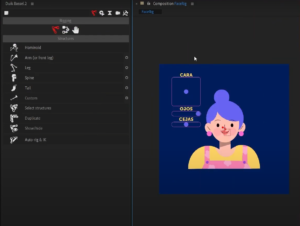
Animation Composer is a free Tool that simplifies animation in After Effects by allowing you to add preset animations to your layers in seconds. Everything is easy to customize and offers a wide variety of options.
In addition to animations, it offers:
- Transitions
- Sound effects
- Elements for social media
For those looking for more options, there are additional elements available for a single payment. But the free version is quite comprehensive.
KEASE is designed to simplify the process of interpolation and keyframe management in After Effects. Its key features include:
- Simple and extended easing presets for easy creation of smooth motion effects.
- The ability to copy and paste easing curves, as well as specific values, for consistent animation.
- Spatial interpolation linearization for more precise control over the movement of your elements.
- Duplication of multiple keyframes with a single click to speed up the animation process.
- Reflection of multiple keyframes to easily create symmetries in your animations.
- Customization of keyboard shortcuts to tailor the workflow to your specific needs.
With KEASE, simplify your animation process in After Effects and gain greater control over your keyframes with intuitive and efficient tools.
LottieFiles is an essential tool for web designers and developers who want to take their After Effects animations to the next level. This plugin allows you to export your After Effects animations as Lottie files, which are ideal for integrating animations into your web pages without sacrificing performance.
By converting your animations into Lottie files, you can ensure that your web pages load quickly, as these files are lightweight and optimized for the web.
When it comes to audiovisual production, finding the perfect sound effect can be a challenge. Fortunately, there’s a solution that simplifies this process: Unlike other plugins, this one is a downloadable software that allows you to search for sound effects within a large library.
One of the standout features of Soundly is its ability to trim and edit sound effects directly in the software. This means you no longer have to deal with downloading large files and tedious editing processes in external programs. With Soundly, you can select the exact part of the sound effect you need and drag it directly into your After Effects project, all within the same intuitive interface.
Imagine the efficiency this can bring to your workflow. Not only does it save you time, but it also gives you the freedom to experiment with different sound effects quickly and easily.
Additionally, the free version of Soundly offers a wide variety of sound effects to meet your creative needs. From natural environments to special effects, this library has everything you need to bring your audiovisual projects to life.

MOVER is a tool designed to streamline the process of aligning and sequencing layers and keyframes in After Effects. Its main functions include:
Layer Alignment:
Align layers individually or in groups. Align layers by colors: Layers with the same label color and contiguous will move together. Align layers by parents: Selected layers will move according to the parent-child hierarchy.
Keyframe Alignment:
Align keyframes individually or in groups. Align keyframes by layers: All selected keyframes of a layer will move as a single element.
Layer Sequencing:
Organize layers into groups. Sequence layers by colors: Layers with the same label color and contiguous will move together. Sequence layers by parents: Layers will be organized according to their parent-child relationship.
Keyframe Sequencing:
Organize keyframes into groups. Sequence keyframes by layers: All selected keyframes of a layer will move as a single element.
Layers and Keyframes Randomization:
The Randomization function allows you to randomly move groups of layers or keyframes within a specified range of frames.
MOVER simplifies and speeds up the organization and animation process in After Effects, allowing you to work more efficiently and creatively in your projects.

Shade is a revolutionary tool that makes applying and organizing colors in your design projects in After Effects, Illustrator, and Photoshop easier than ever. With Shade, applying colors is simpler than ever: just click to apply a color in After Effects and Illustrator, or change the brush color with a click in Photoshop. Additionally, keyboard shortcuts allow you to quickly access fills, strokes, and other color attributes.
One of Shade’s standout features is its ability to efficiently organize your colors. You can create color groups to keep everything neat and easy to find. Additionally, Shade allows you to rearrange your colors and groups using the drag-and-drop feature, giving you full control over the organization of your color palette.
The plugin also offers three different ways to import colors, from using the eyedropper to select individual colors to importing colors from a selection of layers or properties. Additionally, Shade features a handy search and replace tool that lets you change all instances of a color in your projects with a single click.
An especially convenient feature of Shade is its Palette Library, where you can save all your color palettes in an organized manner and access them from any project. The palettes are saved as separate files, so they are not linked to a specific project and can be easily shared between different projects and applications.
In summary, Shade is an indispensable tool for any designer looking to simplify and streamline the color management process in After Effects, Illustrator, and Photoshop. With its intuitive features and easy-to-use interface, Shade helps you keep your projects organized and apply colors efficiently, so you can focus on what really matters: your creativity.
In the vast universe of After Effects, the temptation to incorporate numerous plugins can be overwhelming. However, it is crucial to remember that each additional tool you add not only expands creative possibilities but can also slow down performance and unnecessarily complicate your workflow.
The key is to exercise moderation and be selective when choosing which plugins you truly need for your project. Instead of saturating your After Effects with a multitude of tools, it is wiser to select those that genuinely enhance your creative process and contribute significantly to the final quality of your work.
By reducing the number of installed tools, you not only optimize the performance of your software but also simplify your workflow, allowing you to focus on what’s most important: the quality and creativity of your animations. Remember, less is more when it comes to plugins in After Effects.